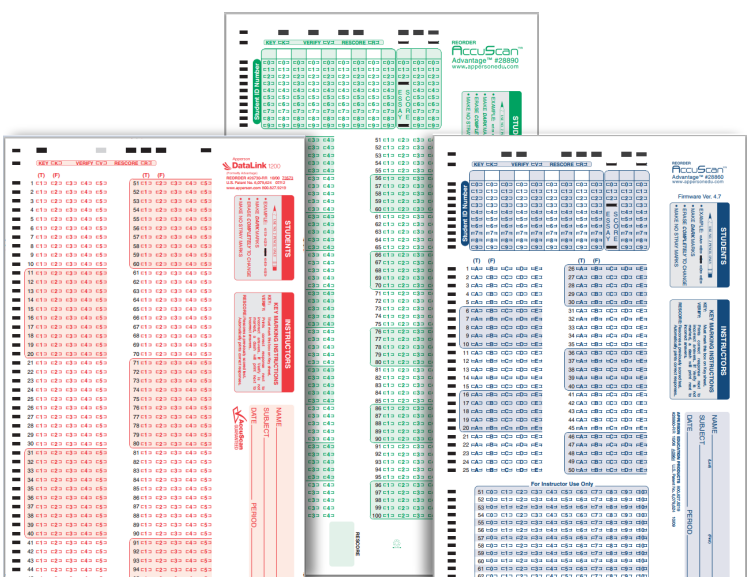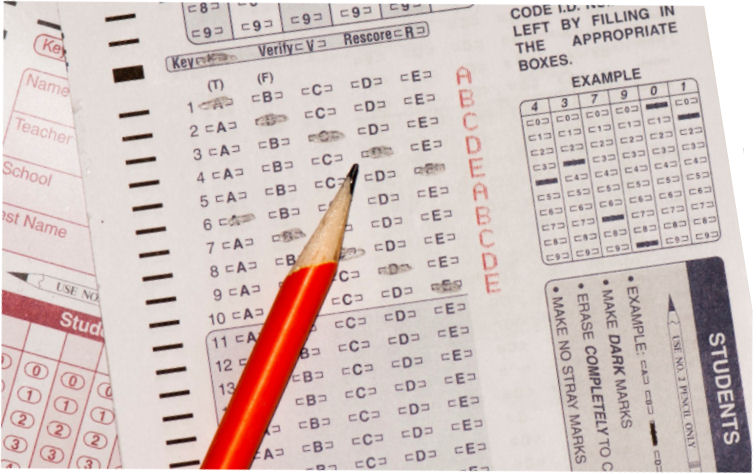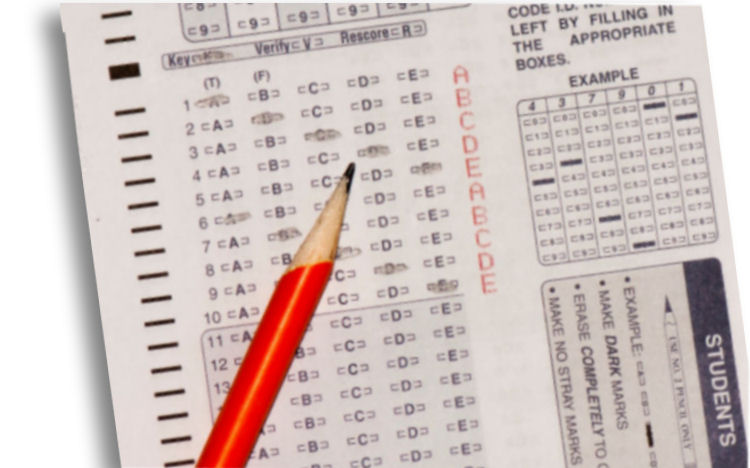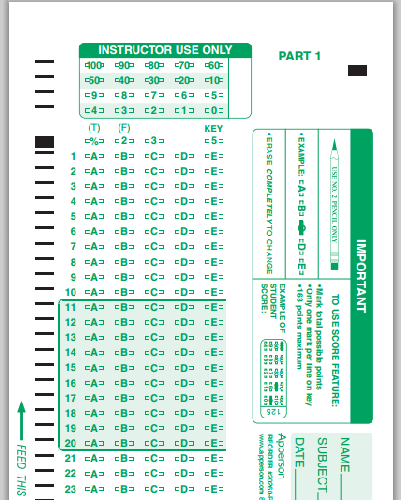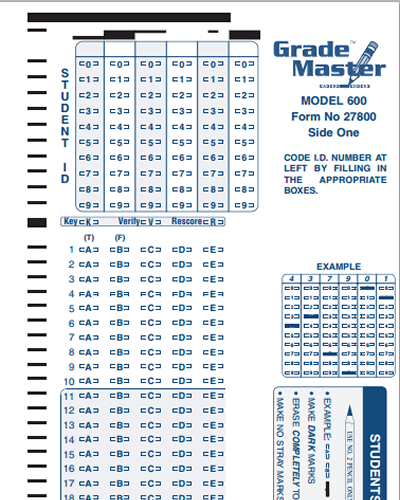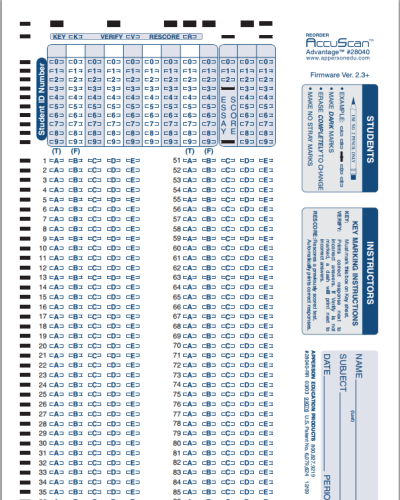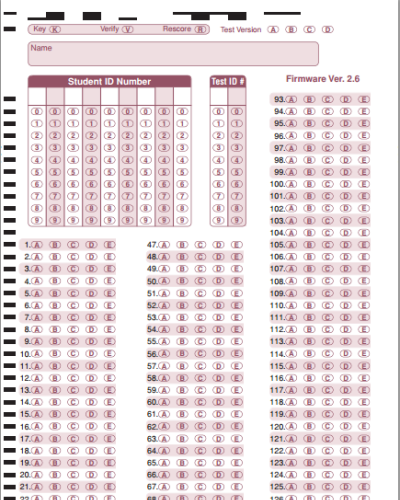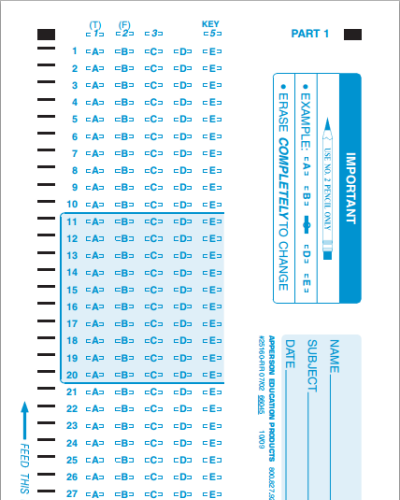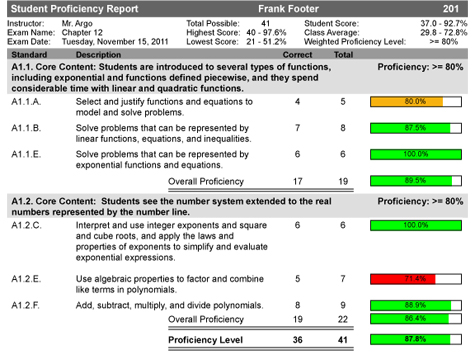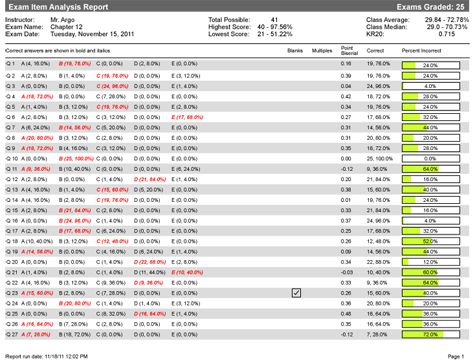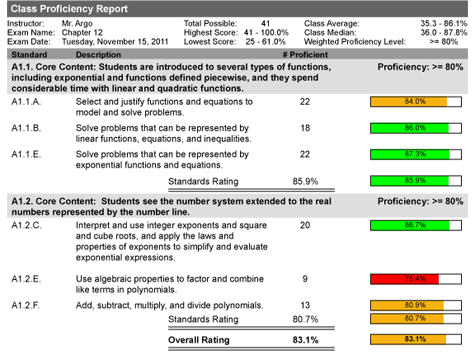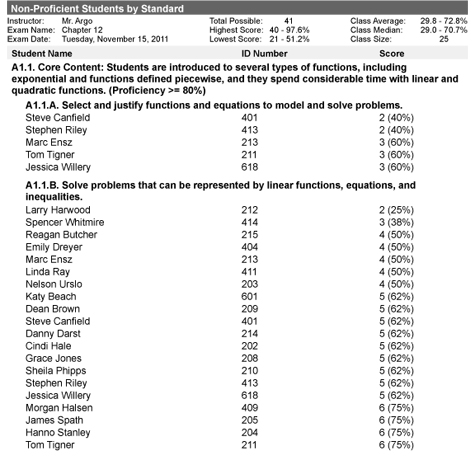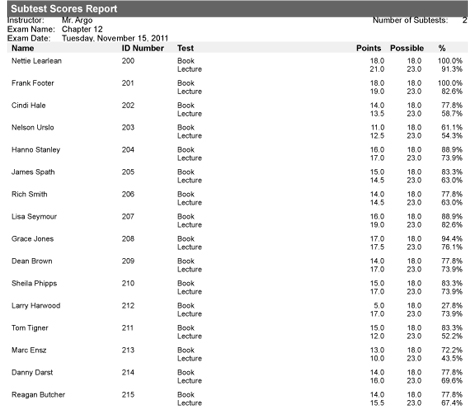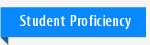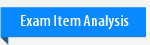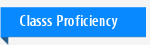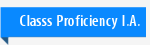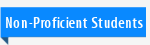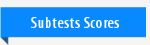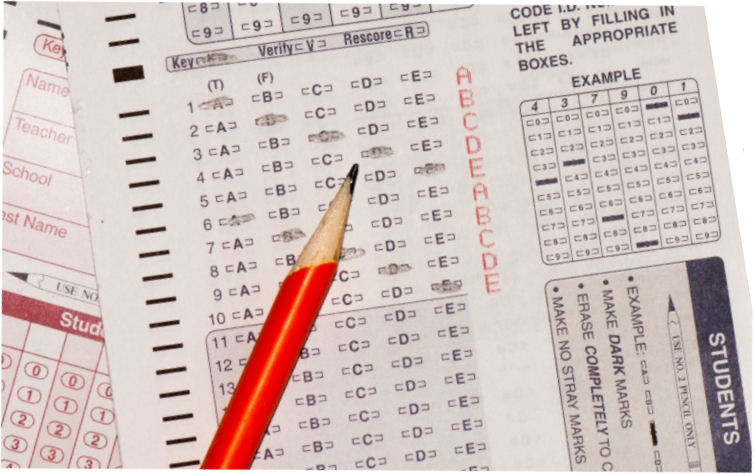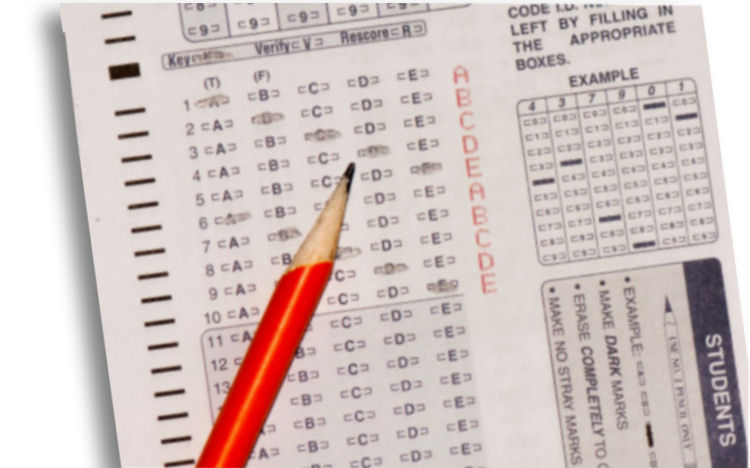DataLink Connect Test Scoring
& Reporting Software
Free Software Just For Your Apperson Scanner
Unites data with your Windows- or Mac-based computer, enhance data scoring, analysis and reporting. Release data to popular gradebooks, Microsoft Excel, or a district or institution database. DataLink Connect is included with every DataLink scanner – at no additional cost.
DataLink Connect Test Scoring
& Reporting Software
Free Software Just For Your Apperson Scanner
Unites data with your Windows- or Mac-based computer, enhance data scoring, analysis and reporting. Release data to popular gradebooks, Microsoft Excel, or a district or institution database. DataLink Connect is included with every DataLink scanner – at no additional cost.
DataLink Connect Test Scoring & Reporting Software
APPERSON’S DATALINK CONNECT CONVERTS PENCIL MARKS INTO PIXELS … AND THEN INTO POWERFUL DATA.
Standards Friendly
Select standards by province and subject to align your test questions, or add custom standards and learning outcomes – then generate student proficiency reports.
Relevant Reports
Instantly view appropriate reports such as Item Analysis, Class Roster, Student Proficiency, Class Proficiency, Non-Proficient Students by Group or Standard, and several more.
Built-In Flexibility
Define sub-groups and sub-tests for reports, or assign weighted scores by test question, for even more advanced reporting
Gradebook Integration
Transfer results to a wide variety of popular gradebooks, student information and learning management systems or programs such as Microsoft Excel for further analysis.
Time-Saving Features
Select standards by province and subject to align your test questions, or add custom standards and learning outcomes – then generate student proficiency reports.